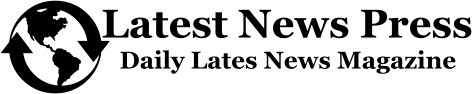You Can Still Play Hi-Fi Rush If You Suck At Rhythm Games

Do you have two left feet? Are you the family member no one wants to see on the dance floor during a wedding? Have you or a loved one been subject to a serious injury because you were trying to find the beat? If any of the above describes you, you might be rhythmically challenged and not have the best time playing rhythm games. Because of this, you might be looking at Tango Gameworks’ recent shadow-dropped (and hyped) rhythm/action game Hi-Fi Rush and wondering if it’s for you? Thankfully, the game is still pretty accommodating for those who have trouble clapping on two and four. Here’s a few tips for how to get the most out of the game for those who have no rhythm.
Visual cues are key
Hi-Fi Rush has options that let you add a rhythm visualizer to the screen at all times. This can take two forms: a bar that shows the beat on a track, with each button press timed to a center point as notes pass over it. Or if you want something that will be moving alongside main character Chai as you’re swinging your guitar-shaped axe around, 808, the robotic cat companion that follows you around each level, can also be made to visualize the beat of the music as you fight.
Both Rhythm Visualization options can be turned on through Hi-Fi Rush’s Accessibility menu. Pause the game and tab over to the tab on the far right, then scroll down until you see the Gameplay section and you’ll see Rhythm Visualization (808). Here, you’ll be able to choose between one of three pulses for 808 to let out on the beat of the music. Choose whichever you think would be easiest to parse during fights, and 808 will do the counting for you.

G/O Media may get a commission

morph audio
Morph Earphones
SWAPPABLE FACEPLATES
Each set of Morph Earphones is crafted as a wearable street fashion accessory, as they come with swappable faceplates that you can switch out to change up your look at will. Choose from everything from trippy smileys to sakura blossoms and much, much more.
Even beyond the features you can turn on and off, Hi-Fi Rush has a fair amount of visual cues that will help you if you’re struggling with finding fighting to the music. Chai naturally walks to the beat, enemies and environments bop along to it as you play, and finishing moves even have a visual indicator that shows you exactly when to hit the attack button. Just be on the lookout for the signals the game gives you.
Give yourself fewer buttons to worry about
In some sections, Hi-Fi Rush will ask you to do rhythmic button presses/quick-time events to progress. While these don’t carry the same pressure of an action sequence with enemies trying to kill you, they can be difficult if you’re already having trouble hitting buttons on the beat, the game does give you an option to simplify these by making all the prompts one button only, rather than having to think about the rhythm and also move your fingers across your controller. This is…
Read More: You Can Still Play Hi-Fi Rush If You Suck At Rhythm Games