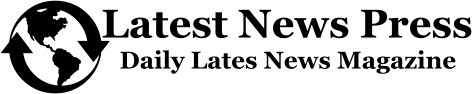How to unlock an Apple device when its owner dies
If you have recently lost a friend or family member, you may be looking to gain access to the loved one’s phone, computer or tablet to get personal data left behind. Whether you’re looking for photos, passwords or other information, it’s frustrating when you don’t know a passcode to simply access it.
I’ve gathered the steps you should follow to unlock an Apple device if its owner dies.

A man holds an iPhone in his hand in December 2022 in Baden-Wuerttemberg, Rottweil.
(Silas Stein/picture alliance via Getty Images)
How to unlock an iPhone, iPad or Mac without the passcode
HOW TO CLEAR CACHE ON YOUR IPHONE TO SPEED UP YOUR DEVICE
This first step will only work if the device’s late owner backed up data to iCloud. While it’s easy to turn on automatic backups, sometimes Apple users forget to do this and photos and data may only live on a phone, tablet or computer.
If you don’t know the owner’s passcode or password, check to see if you have their iCloud login. An iCloud login uses email, so try common passwords or see if they left a list of passwords.
If you have access to an iCloud login, and they backed up their information, you may be able to access a lot of data, including photos, via iCloud.com. Check if any of the owner’s devices log in to iCloud automatically, and, if not, follow the steps below.
Using iCloud.com to access data
Go to iCloud.com on a different device. It’s best to do this on a computer
Log in using the owner’s Apple ID
If you successfully log in, you’ll likely be able to access the user’s Mail, Contacts, Calendar, Photos, Cloud Drive, Notes, Reminders and a few other apps if they used them
You can download photos directly from iCloud.com
If you don’t have access to an Apple ID but have access to the user’s email, check if their login was auto-saved on any of their devices like another computer or tablet

A woman using a smartphone at a desk.
(iStock)
START YOUR YEAR OFF BY MAKING SURE ALL YOUR DEVICES ARE UP TO DATE
Using an email to access iPhone, iPad, Mac data
Go to iCloud.com on a different device; it’s best to do this on a computer
Click Forgotten your Apple ID or Password?
Use the user’s iCloud email address to reset the password
Open the user’s email account, and you should see the email with instructions on resetting an iCloud account
Once you have the new login, use it on iCloud.com to log in and follow the steps above for using an iCloud account to access data
Did the device’s owner have a legacy contact?
Many Apple users may not know you can set up a legacy contact on your devices in case of unexpected death. If the device’s owner did set up a legacy contact, it should be very easy to access that data. Legacy contacts are available on iOS 15.2, iPadOS 15.2 or macOS 12.1 or later.
If your late loved one did set up a legacy contact, visit Apple’s digital legacy to request access.

A guest holds a new iPhone 14 at an Apple event at its headquarters in Cupertino, Calif., Sept. 7, 2022.
(REUTERS/Carlos Barria)
Read More: How to unlock an Apple device when its owner dies