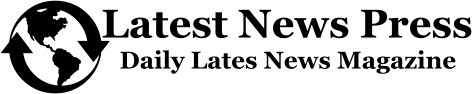The best wireless gaming headset is slowly driving me up the wall
If you’re going to make the best product on the market, please go all the way.
Case in point: the SteelSeries Arctis Pro Wireless is one of the best wireless gaming headsets ever made. In 2018, I tested it against every single competitor on the market (seriously, all of them), and none could beat its combination of excellent audio quality, a clear microphone, incredible wireless range, oodles of connectivity, and twin swappable batteries.
It’s a nearly perfect gadget — but a couple of times a week, that “nearly” part makes me want to scream.
Here’s how I described living with the Arctis Pro Wireless earlier this year:
If I’m gaming with buddies and want a snack, I don’t need to stop chatting — I just walk several rooms away to the kitchen and the audio never cuts out. When a too-loud game drowns out my friends, I tap the dial beneath the ear cup to rebalance the audio between “game” and “chat” — it gives you two different audio devices in Windows. When the battery runs out, I can just pop a spare battery pack out of the base station and swap it in under 15 seconds. I make a lot of calls with the Arctis Pro Wireless, too, thanks to its built-in Bluetooth.
It’s true! There’s just one tiny thing I neglected to mention: the act of keeping it powered on can involve regular embarrassment.
Almost every week, I will inevitably be on a Zoom or Teams or Skype or Slack or Discord call when I’ll hear the dreaded beep — the beep that means the battery is nearly dead. Not “25 percent battery remaining” or “five-minute warning,” mind you. The beep means I probably have 90 seconds to apologize to my conversation partners, grab a freshly charged pack, flick the old one out, pop the new one in, and hold down the power button for what feels like an eternity while frantically gesturing to my boss / colleagues / interviewees to let them know yes I’m okay and I’m terribly sorry for wasting their time but isn’t technology hilarious?
(Many Verge colleagues have witnessed me doing this dance. Miraculously, I have so far escaped without it becoming a meme.)
If all goes well, my headset will come back to life, and I’ll pretend it never happened. But as often as not, the embarrassing heat of the moment will lead to even more embarrassment — I’ll press the power button, but the headset still won’t turn on because I didn’t press it quite long enough.
:no_upscale()/cdn.vox-cdn.com/uploads/chorus_asset/file/22818031/verge_sean_hollister_20210831_steelseries_buttons.jpg)
You see, the Arctis Pro Wireless has two power buttons located right next to each other — one to connect to your PC or console, and one for the Bluetooth radio that lets it connect to your phone. To activate Bluetooth, you only need to briefly tap the button. Like most other Bluetooth headsets, holding it down too long throws the headset into pairing mode.
But the Arctis Pro Wireless’ primary power button is just the opposite: you have…
Read More: The best wireless gaming headset is slowly driving me up the wall